Visual Studio Code has an integrated Screencast Mode. This can be useful when sharing your screen or making videos. Press Ctrl+Shift+P (or Cmd+ShiftP on macOS) to open the command palette, search for "Screencast" and select the Developer: Toggle Screencast Mode command.
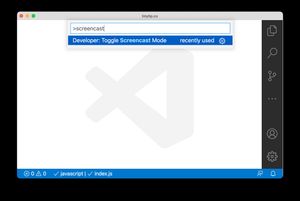
Screencast Mode shows whenever you click with the mouse (a red circle appears) or press a key.
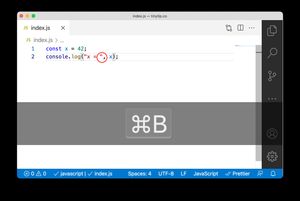
The appearance of these elements can be customized in the settings. If you want to show only keyboard shortcuts and not all keys, you can configure the following property:
{
"screencastMode.onlyKeyboardShortcuts": true
}