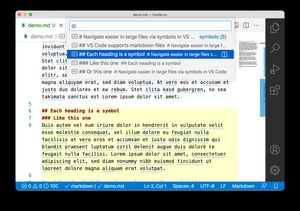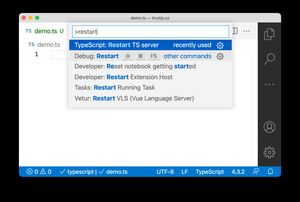You can view any public GitHub repository in VS Code directly in your browser. Just open the repository on GitHub in your browser and change the domain to github1s.com.
This will open a readonly VS Code instance directly in your browser.
Example: github1s.com/facebook/react/