When you add a new git commit in VS Code you can press Arrow Up in the commit message input to get the previous commit message. Press it several times to get older commit messages.
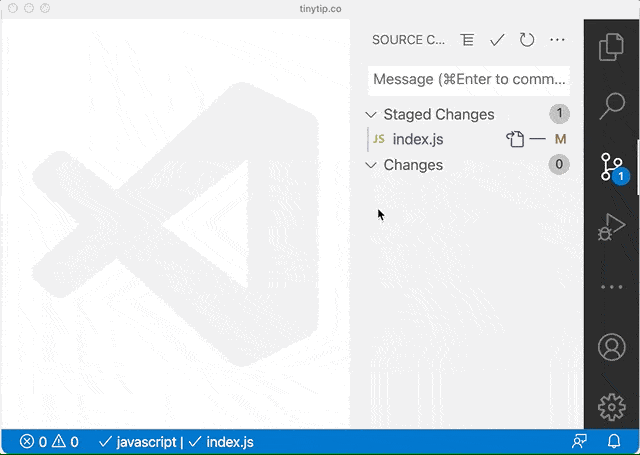
Note: this only works for changes committed with the source control panel in VS Code. It will not show commits from external tools like SourceTree or the terminal.
